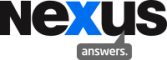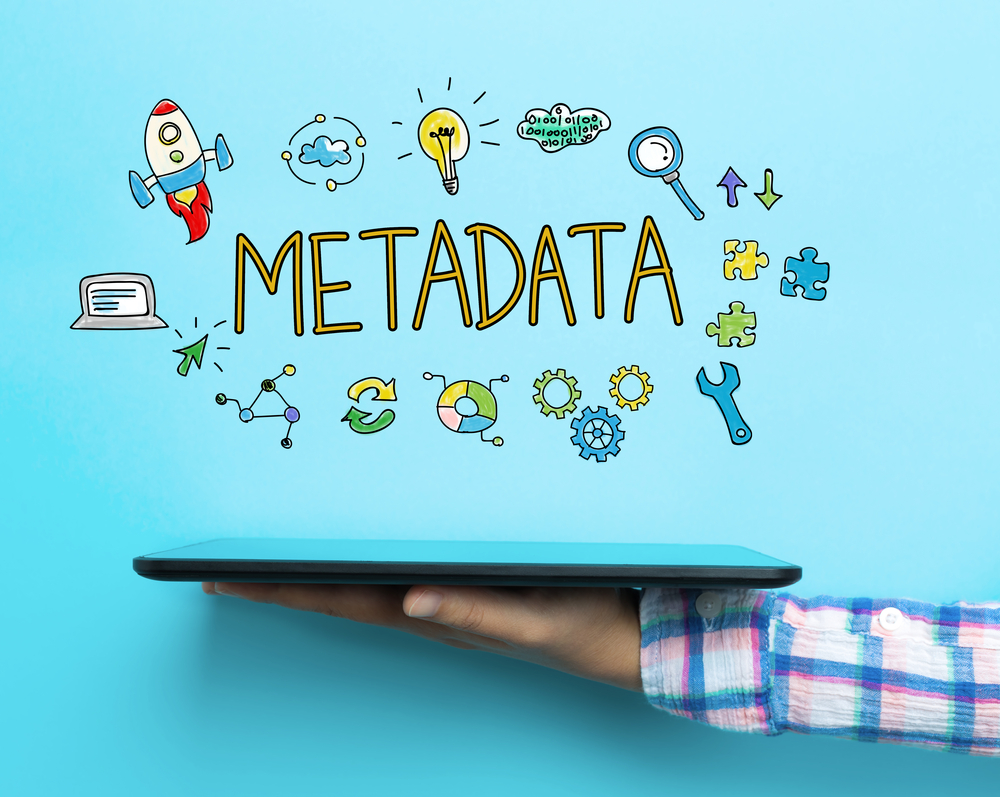Nimble Storage SAN – simple practices, good results
We are working on a migration of 150+ hyper-V virtual machines for a 1000+ seat organisation, moving the entire data and applications onto a new Nimble Storage SAN with a single expansion shelf. For this customer, this meant going from almost two complete racks of traditional storage – they required that many spindles to deliver the performance required for applications, Exchange and databases – to seven rack units, which is less than 20% of a single rack. The saving on rack space was compelling and the savings helped support the already very good business case for Nimble.
Moving a few months forward, and we are in the midst of migrating the Hyper-V hosts to the new storage platform, we noticed something very very cool.

As you can see from the picture there is 36% compression on the OS files (Boot From SAN LUNs, if you prefer), which are all that we have brought across so far. (The engineers tells us this is “the hard bit”). However, what is not immediately obvious is that – using the correct vendor best practices – this 174 GB took up 960 GB on the old SAN; that is less than 20% of the previous number. The 36% is misleading – so far we are saving 80%. Cool.
The project is going well in any case, but moments of client delight like this … priceless.