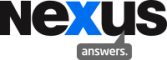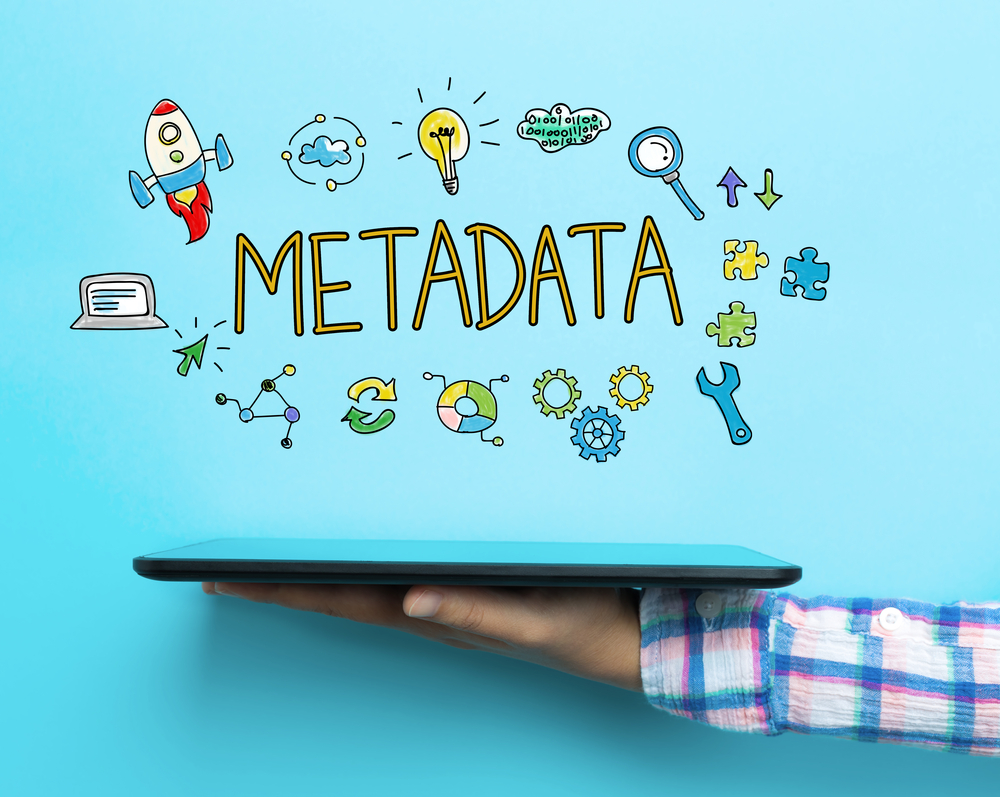Back-up; boring but crucial

Let’s be honest: we all struggle to make back-up interesting and engaging, but equally we rely upon good back-up on many levels. This crucial part of the IT ecosystem is about as interesting as watching paint dry. Nexus has a proven methodology of taking the pain out of this process, improving results and applying some intelligence to the process for better outcomes.
This article suggests that:
A typical Australian SMB had five outages of about three hours each last year
43% of SMB’s are poorly prepared for disaster
This is not true of Nexus clients; we take back-up very seriously.
Usually we use Symantec BackUp Exec (BUE) as the core ingredient, leveraging some of the newer features. This is about to undergo a revolution as we upgrade our relevant clients to BackUp Exec 2012. As we finalise our BUE upgrade engagement in July 2012 we are offering two free back-up assessments and BackUp Exec 2012 readiness reports. Click through to find out more.
This article is in two parts – some more on Symantec’s 2012 product and some general high level approaches that can improve back-up outcomes. Skip ahead if discussion on BUE is less interesting!
Nexus and Symantec
We have already covered Symantec’s Backup Exec 2012 upgrades in a previous article and will finalise our engagement on an assessment and upgrade plan in July 2012.
Where this might seem like a delay given the March 2012 release, there are some bug fixes we would like to see, some additional training we have booked with Symantec and – the good bit – a new well priced hardware appliance we are very keen on seeing before we finalise the solution and potentially invest service time in a suboptimal solution.
Smart Back-Up the Nexus way
The old fashioned way – I have taken to calling it ‘naïve’ – is to back up all your data every night. Perhaps you might use incrementals (where only the changes are backed-up), as the size of the back-up starts to challenge the available time every night or weekend. Buying more and faster tape and disks systems, or having multiple systems for different back-ups is unsatisfying. It solves the short term problem, but starts a battle that the data – the average annual growth data rate in Australia is 60% – will eventually win.
The other challenge with simply marshalling more resources comes when it is time to restore the data. Is it really acceptable to have a restore complete next week? Of course not.
The SMART back-up that I have been championing is represented at a high level in this diagram. By tiering the data into subsets, where business importance and relevance instead of some other measure of what system it is on or size, are put into play. With some thought and planning from the business – some engagement – we can massively improve results.
The really critical business data – this month’s emails, the business critical database, yesterday’s orders, the ad due for submission tomorrow – is actually what we need to do business. The other data that is critical is whatever we are working on now. Those are the files most likely to get corrupted, copied over or eaten by Microsoft Office. This data are usually a tiny percentage of the total data; this is less than 5% of the total and often more in the order of 1% of the total.
Equally there is almost always a lot of data that does not need a back-up this month. Images, PDF’s, proposals from last year and the 2007 tax return – what is sometimes called static data in this context – are all unchanging. Yet naïve back-up faithfully uses resources to back it up as if it was as important as the unprocessed purchase order you got this morning.
Our entire presentation is too long for here and now, but we would be happy to give it to you here or are your office, and plan on making a video of it one of these years. Drop me a line if you want to talk about this more.
WIN!
Nexus is giving away two free back-up assessments and BackUp Exec 2012 readiness reports. If you have Symantec Backup Exec (or want to cross grade to it at an amazing price!) please email Nexus with your name, company, and phone number to go into the draw.
Let me know what you think. How did you take the pain out of the back-up? How do you reduce the costs in monitoring and remediating back-up fails? Is backing up to a “cloud” service part of the solution? If yes, how do you plan to get your data back?
Links
http://www.nexusnet.com.au/answers-blogs/blogs/item/symantec